At https://photos.app.goo.gl/Ro8fmYvrAzDFENgg1, you will find my suggested approach to the digital travelogue. It also demo’s the software, though a better example is my Italy Volcano travelogue at https://photos.app.goo.gl/tHcBhCiO9fD1FsXA2.
CRITERIA: I want 1) a solution where the user can view and select photos directly on their iPad or iPhone, without having to move to a laptop/desktop; 2) where the device can simply be plugged into a digital projector without a middleman, so the presenter can swipe their way through the slide collection in the same manner as they did when creating the slide show. Many an app with “Photo” in its name will do this, but few will also allow you to rearrange the order of the slides. The best is a web app that keeps your slides in the cloud: photos.google.com.
It also works on laptops and desktops, if that is your preferred workplace; for presentation, bring your laptop or just borrow any device that has a web browser and can plug into a projector. The slideshow itself is in the cloud; no need for thumb drives, etc.
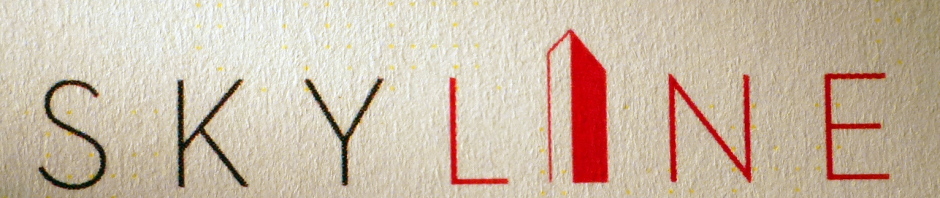
Thanks for this info, Bill. When Night Out is finish, I’d like to learn more. Sue VL